
How to Embed a Substack Form in Your WordPress Site
It isn’t hard to set up if you know how to do it.
I strongly recommend embedding Substack in your WordPress website so people can sign up directly to hear from you.
HootSuite calls Substack:
“The biggest disruption to journalism, personal writing and thought leadership since the blog boom of the 2000s.”
So it’s pretty smart to integrate your newsletter right into your website or blog.
A Substack - WordPress integration isn’t hard to set up if you know how to implement it.
Unfortunately, most creators and authors don’t know HOW to do it, so they are missing out on this awesome opportunity.
If you have your own (WordPress) blog or website (which is pretty smart to have!) or you’re thinking about creating a website in 2023, as I do, then this is for you.
It will save you time and money (I heard that a lot of you actually PAID someone to create their website/blog) - even if you’re a non-technical person as I am.
How to embed your Substack sign-up form on your WordPress website
Step 1: You need to have a publication on Substack
Step 2: Find the Substack code to embed
Go to the Settings page of your publication.
You can find this by clicking on your profile icon (top right), then clicking Writer Dashboard and Settings
Step 3: Embed the Substack code in WordPress
Go to the Code Editor and paste the code:
Step 4: Test it and enjoy the end result!
Test your new Substack - WordPress integration by signing up yourself.
This should be the super cool end result:
👇Check out my new video and learn how to embed a Substack form👇
I created a video to SHOW you the exact steps:
Do you need any help with your (new) website?
You can AMA! Just leave a comment on Substack or YouTube.
I really appreciate your feedback!
Talk soon!
👍 Trending on Medium:
7 Things You Probably Didn’t Know About Substack (is recommended by Medium, gets hundreds of views)
Introducing Medium’s New Minimum Payout Threshold (there’s a discussion going on; I added valuable insights to know what’s going on)
🔥 Hot & New
If you haven’t yet, make sure to grab The Medium Kickstarter Guide and the other free resources in my Gumroad shop:
P.S. Thanks to everyone who downloaded my Medium Kickstarter Guide and left a 5-star review or even bought it! I’m super happy!















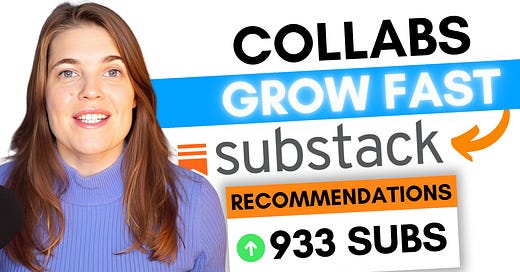
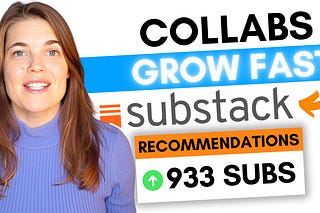



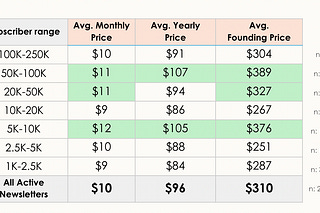

I'm working on getting my website fixed so that I can post to it again. I wasn't making any money from it and hadn't promoted my book in a long time so I deleted Elegant Themes rather than continue to pay for it. It threw everything out of whack. I can't do anything with it until I switch to a free theme. I'm going to have to get help with that or just pay for the theme again. I am thrilled that I'll be able to add my Substack there now. One of the reasons I stopped writing posts on my website is because Medium is SO much easier to work with. Is it possible to drop a Medium post into your website? Would I just add the link with a photo and say read it here? I'd love your thoughts on this Kristina. You are so smart and savvy. 😊